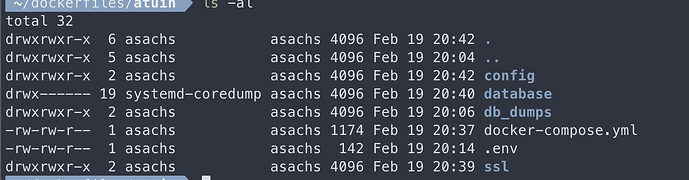Hi all,
I’m starting to play with sync and self hosting on a raspi. Using the docker image and the example compose from the docs, I’m not having much luck:
Error Messages
Error: could not load server settings
Caused by:
Permission denied (os error 13)
Location:
/app/atuin-server/src/settings.rs:93:22
Error: could not load server settings
Caused by:
Permission denied (os error 13)
Location:
/app/atuin-server/src/settings.rs:93:22
Error: could not load server settings
Caused by:
0: failed to create file `/config/server.toml`
1: No such file or directory (os error 2)
Location:
/app/atuin-server/src/settings.rs:87:28
Error: could not load server settings
Caused by:
0: failed to create file `/config/server.toml`
1: Permission denied (os error 13)
Location:
/app/atuin-server/src/settings.rs:87:28
Error: could not load server settings
Caused by:
0: failed to create file `/config/server.toml`
1: Permission denied (os error 13)
Location:
/app/atuin-server/src/settings.rs:87:28
Error: could not load server settings
Caused by:
0: failed to create file `/config/server.toml`
1: Permission denied (os error 13)
Location:
/app/atuin-server/src/settings.rs:87:28
And the docker compose I’m using:
Docker compose
version: '3.5'
services:
atuin:
restart: always
image: ghcr.io/atuinsh/atuin:v18.0.1
command: server start
volumes:
- "./config:/config"
links:
- postgresql:db
ports:
- 8888:8888
environment:
ATUIN_HOST: "0.0.0.0"
ATUIN_OPEN_REGISTRATION: "true"
ATUIN_DB_URI: postgres://$ATUIN_DB_USERNAME:$ATUIN_DB_PASSWORD@db/atuin
RUST_LOG: info,atuin_server=debug
postgresql:
image: postgres:14
restart: unless-stopped
volumes: # Don't remove permanent storage for index database files!
- "./database:/var/lib/postgresql/data/"
environment:
POSTGRES_USER: ${ATUIN_DB_USERNAME}
POSTGRES_PASSWORD: ${ATUIN_DB_PASSWORD}
POSTGRES_DB: ${ATUIN_DB_NAME}
backup:
container_name: atuin_db_dumper
image: prodrigestivill/postgres-backup-local
env_file:
- .env
environment:
POSTGRES_HOST: postgresql
POSTGRES_DB: ${ATUIN_DB_NAME}
POSTGRES_USER: ${ATUIN_DB_USERNAME}
POSTGRES_PASSWORD: ${ATUIN_DB_PASSWORD}
SCHEDULE: "@daily"
BACKUP_DIR: /db_dumps
volumes:
- ./db_dumps:/db_dumps
depends_on:
- postgresql
My user’s in Docker group:
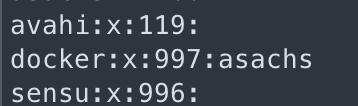
And here’s the directory contents:
I’m assuming that this is pebkac, but not sure where ![]() so any help is appreciated!
so any help is appreciated!
Environment details
OS: Ubuntu 22.04
Atuin Version: v18.0.1
Platform: Docker