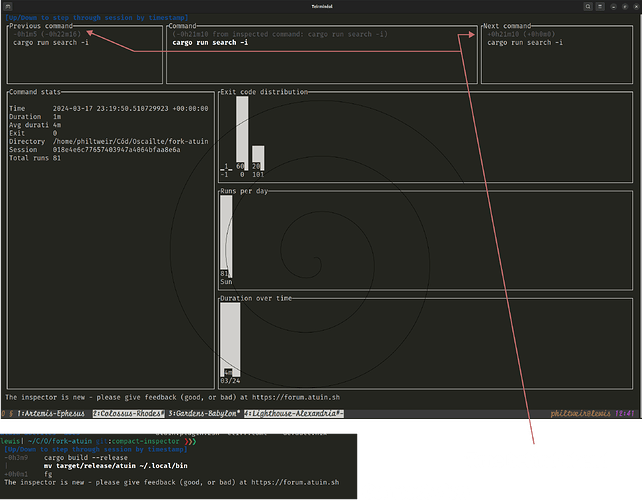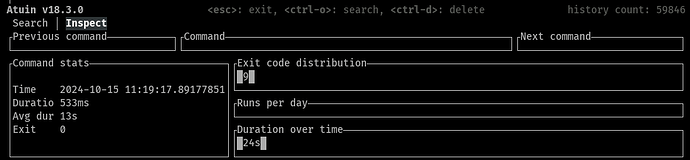Hello - thanks for great utility @ellie & co! I heard about it first at the FOSDEM24 Ratatui talk, and really like it - trying to get it into my daily flow more now.
However, I am more used to inline (~5 lines) than full-screen command editing, so I decided to poke a bit more and optimize my config.toml. The one thing I could not see, was a way of hiding the tab-bar? I was wanting to spend some time today trying to practice a simple Rust patch, so tried adding a config option, like show_help that lets it hide when there are very few (inline) lines available, if PR would be useful?
That also flagged the inspector to me, and I saw a request-for-feedback, so here I am ![]()
Personally, in full-screen, I really like the stats (I see from @ellie’s posts here that reactions have been mixed) - I guess I am often searching back to remember what happened, and those are the stats I would like to see to contextualize an old command. In 5-lines of real estate, inline for inspector didn’t quite work, so since it was a new feature with WIP comments, and I didn’t think it already had a compact-mode, I had a go at paring that tab back to just prev/next commands vertically, and then making Up/Down move through the session when in the Inspector tab (which seems to work OK in full-screen too). Switching with Ctrl+o seems grand, didn’t hit any conflict, and it seems easy enough to remember.

If I really had to think of an enhancement idea around it, I guess it could be a way of displaying tags or labels in Inspector perhaps? I have used WakaTime with vim, and could be handy to link with timetracking, etc. to programmatically tag commands (by calling an atuin subcommand or via an env?) and see those tags in the inspector - which project was I on then? Was that when I was doing PHP for client A or client B? Can see some super useful new applications of stats then too.
So, in summary, while I’m a complete beginner here, I really love atuin overall, especially in compact mode, as well as the inspector, and am looking forward to seeing what comes next! While I appreciate this way of using the inspector wasn’t quite as intended, it seems really handy for me as an inline two-way search, as well as a stat-viewer - if anything there would be useful, I’d love feedback (even if ultimately rejected!) and happy to PR (also, conscious that the comments indicate a refactor into per-tab widgets is coming, so I tried to bear it in mind when writng, and I’d be interested to hear about that plan too).