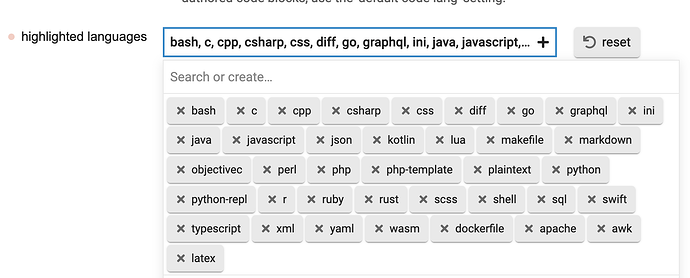tessus
February 21, 2024, 6:31pm
1
I’ve noticed that on this forum many code blocks do not use syntax highlighting:
```apache
apache directives
```
and
```bash
bash commands here
```
Can you please activate them via Settings > Posting > highlighted languages:
It also makes sense to set default code lang to auto.
1 Like
ellie
February 21, 2024, 11:10pm
2
I’ve added apache to the list, though there was already a lot there.
tessus
February 21, 2024, 11:23pm
3
Hmm, there’s something wrong then. There is no syntax highlighting in the guide I just posted. no bash, apache, … nothing. it’s just black and white text.
The official documentation contains several setup methods, with docker compose being the simplest: https://docs.atuin.sh/self-hosting/docker/
This is a guide how to setup the atuin server component. I will use a local database and a service user under which atuin will run.
tessus
February 21, 2024, 11:26pm
4
In fact, I have not seen any highlighting in any posts on this forum.
1 Like
I don’t have any highlighting in code blocks either. The resource acquisition is blocked by the web browser (for which I use Google Chrome) for CORS policy:
edit : The same happens in Firefox, Edge, and Google Chrome on Android.
The resource in forum-cdn.atuin.sh needs to be configured to have the HTTP header Access-Control-Allow-Origin: https://forum.atuin.sh.
ellie
February 22, 2024, 4:40pm
6
Thanks @akinomyoga !
The CDN we use needed to be adjusted, a recent change meant the headers weren’t quite right. Should be good now.
2 Likes
Thank you! It’s working now.
1 Like