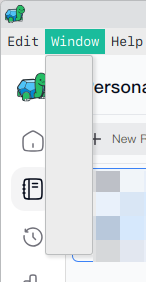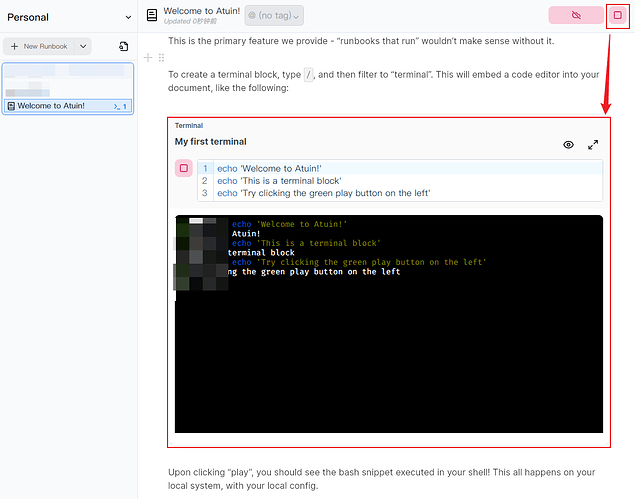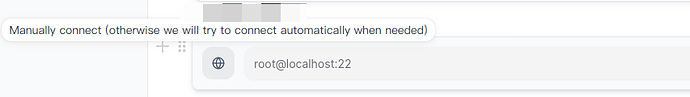I just received my Atuin Desktop invitation several days ago, and only got time today to try it. I intend to use it as a replacement for some home-brewed server operation scripts, but found several issues.
-
There is no AppImage package for Linux. I’m on Manjaro Linux and I referred to [[Arch and its Derivatives PKGBUILD]] to create and install the rpm package.
-
There is no manual sync on Linux. IIRC there was a “Sync now” menu item in the macOS version, correct me if I’m wrong. I signed in to Atuin Hub and it’s stucked on syncing runbooks created on macOS. The category is synced, but the runbooks show as
Loading.... I then logged out and use the offline mode. -
The
Windowmenu has no menu item. When clicked it shows an empty rectangle.
-
What the tutorial runbook does not say is the execution of whole runbook would block on
This is confusing for someone not familiar with runbook tools. I think the tutorial should educate about that.Terminalblock.
-
SSH connection does not work when target host use specific key for authentication (set in
~/.ssh/config), basically Atuin Desktop does not read SSH config at all. This was already reported in [[SSH connection issues]]. I’ve seen bothcode: Session(-34)andcode: Session(-7), no clue what they mean.
When SSH block throws error, the runbook does not stop - the run button displays astopicon, and when I open another runbook it prompts me to terminate current runbook. -
Scriptblock does not work with environment management tools likegoenv. It works withTerminalblock, but as previouslly said,Terminalblocks would block runbook execution. -
The SSH block icon is very confusing, see:
It saysManually connect (otherwise we will try to connect automatically when needed), this looks like a state switch for me - if I click on the icon I expect it to change toAutomatically connector something. But that does not happen, and I have no idea whether this intentional. -
Template variables should have auto completion (when typing starts with
{{var.), otherwise it’s hard to check for typos.